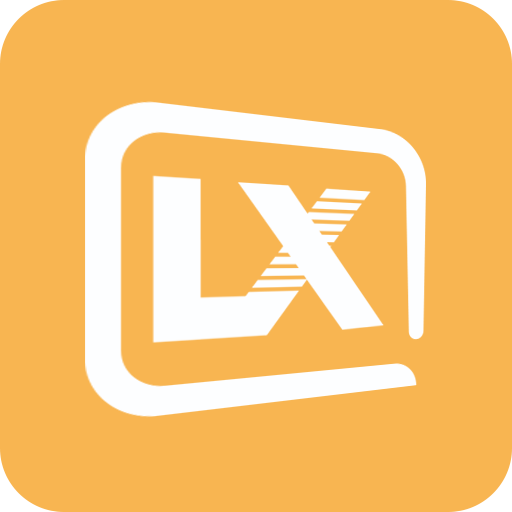How to install lxtream player V4.0 on all android device
and how to connect using username and password
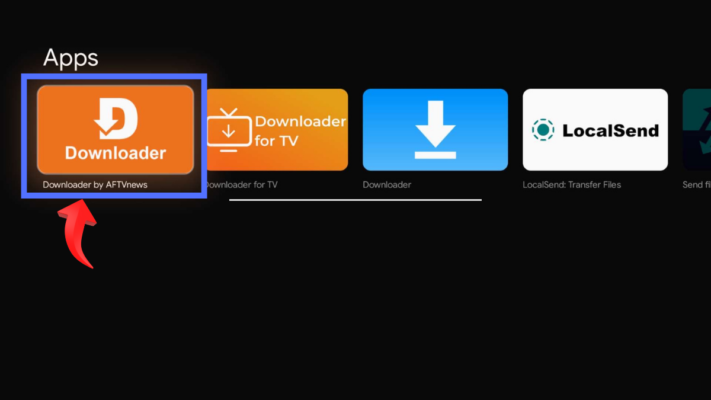
1
Install “Downloader app” on your device
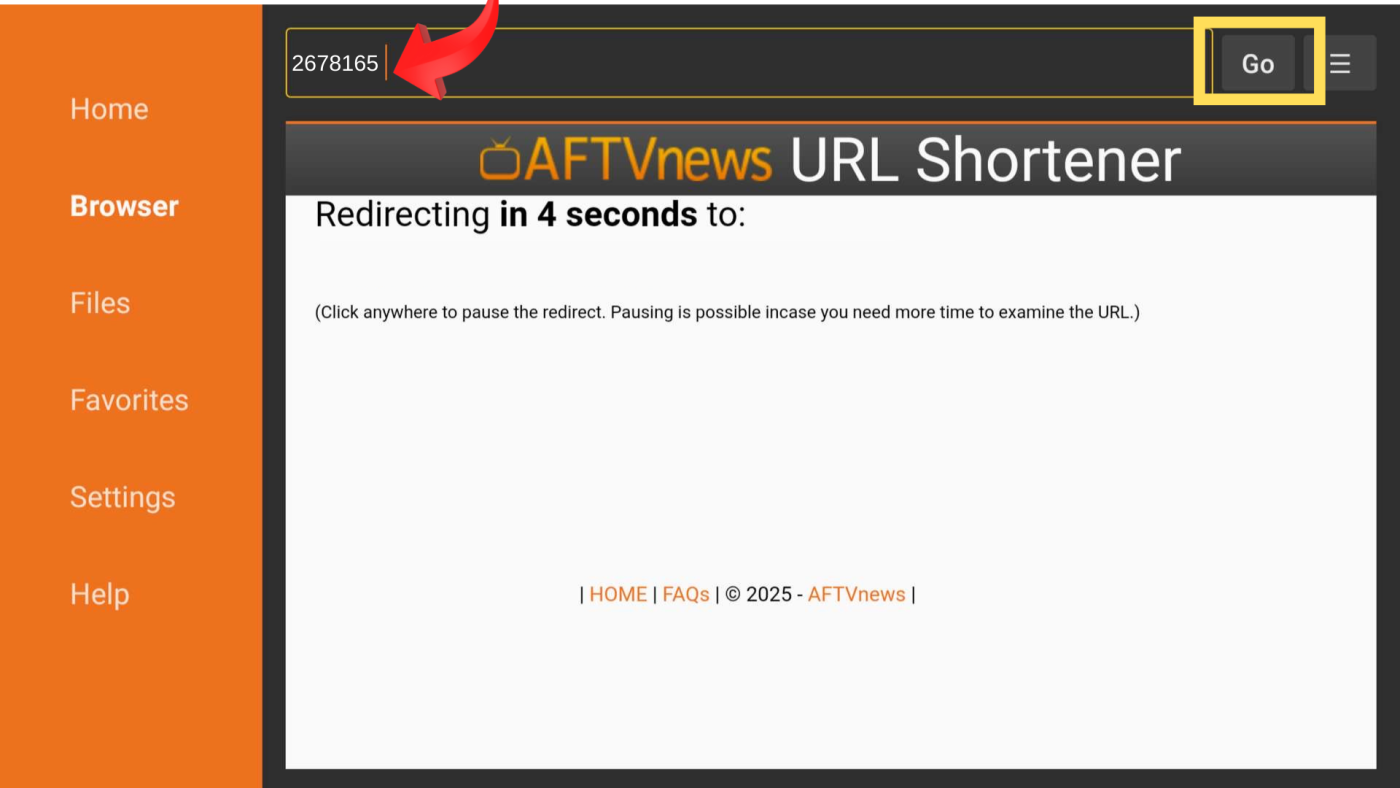
2
Start “Downloader” and insert “2678165“, click on “Go” and install the app
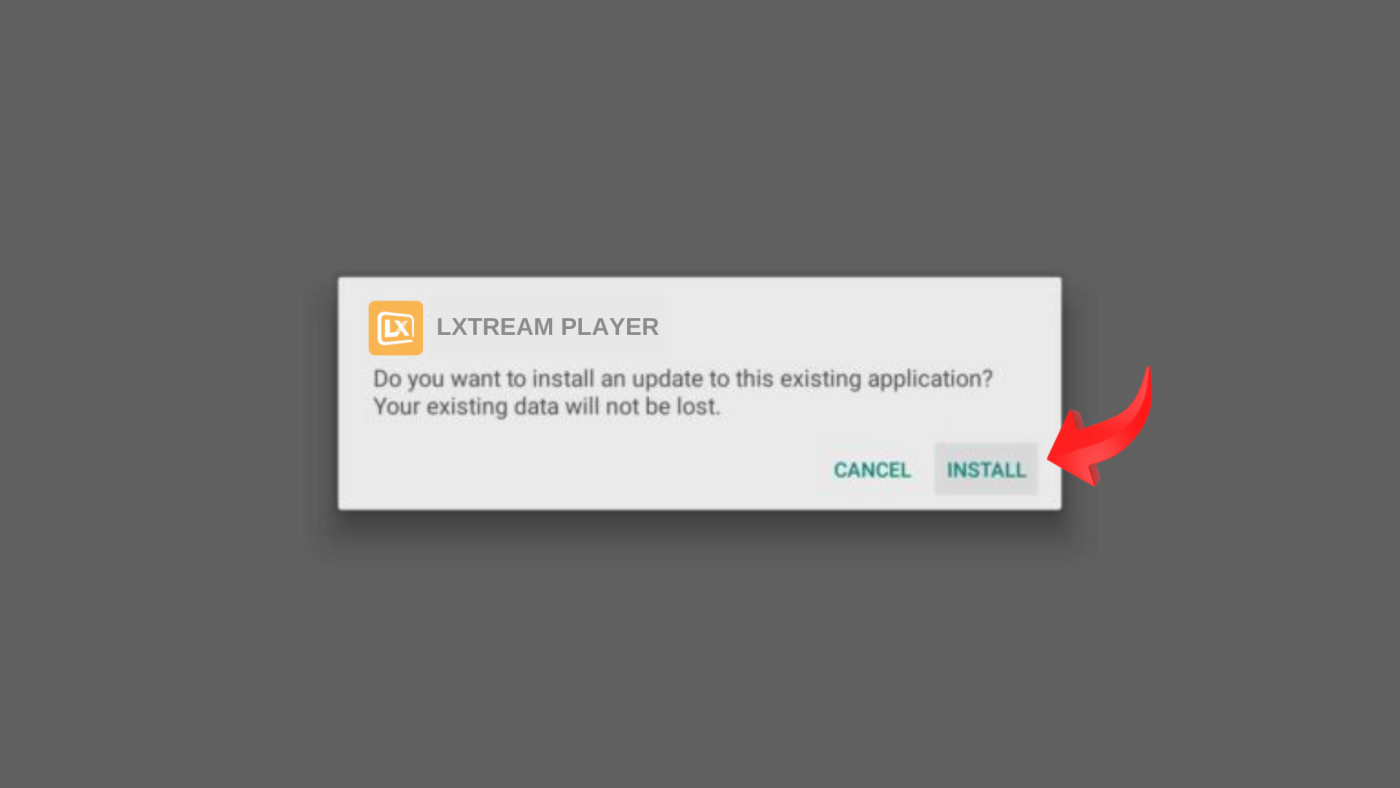
3
LXTREAM PLAYER , click on install on dialog Box
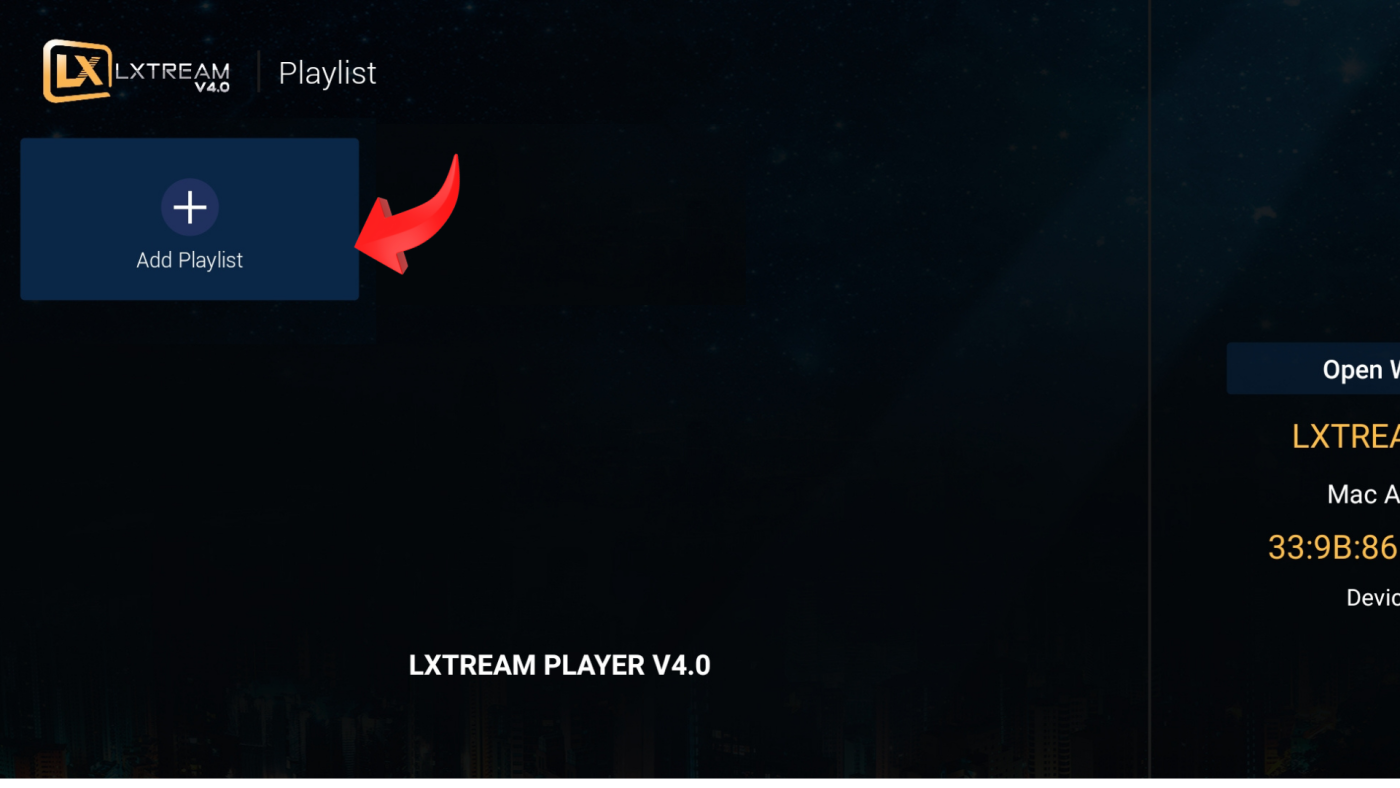
4
click on add playlist
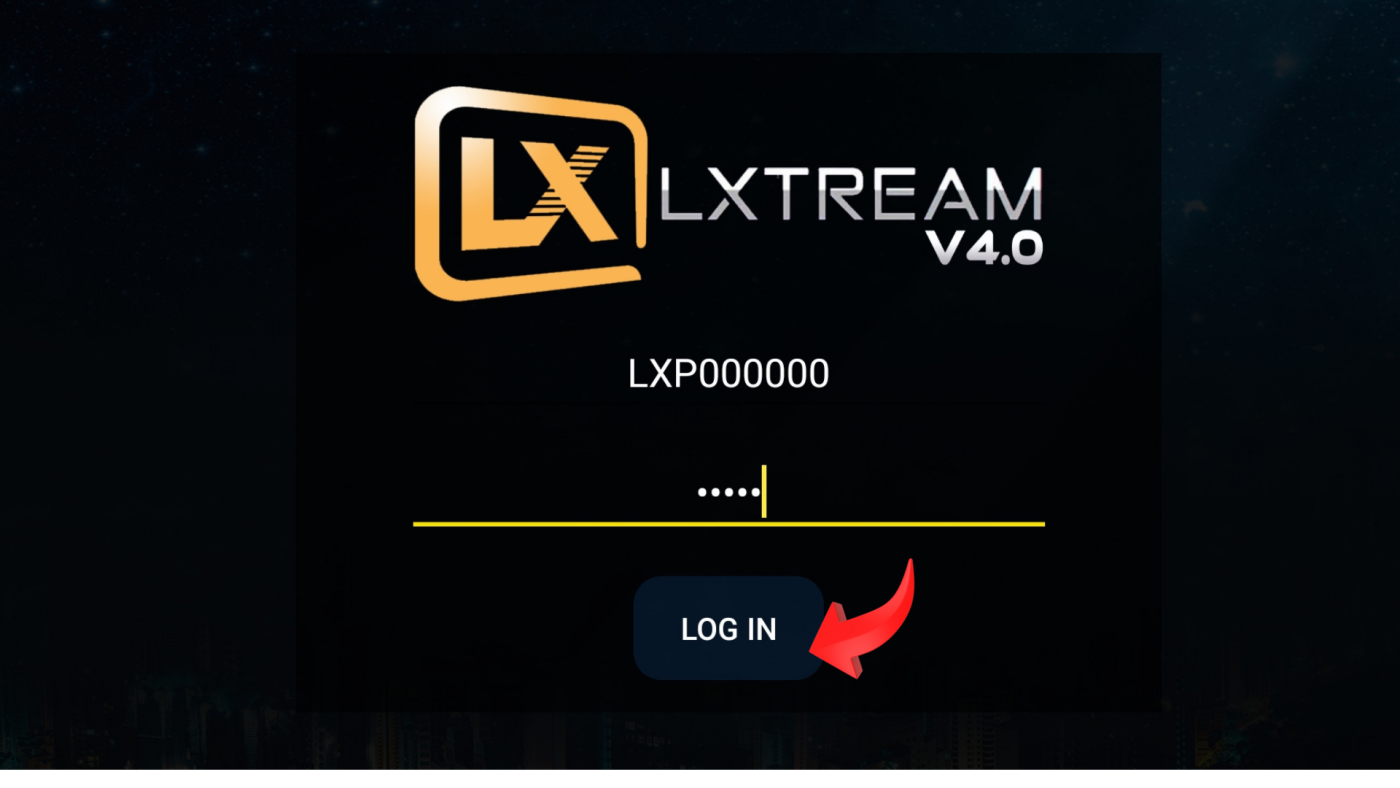
5
Add Credentials: Username and Password.
The username should start with ‘LXP‘. Ensure that you purchased it from LXTREAM.com.
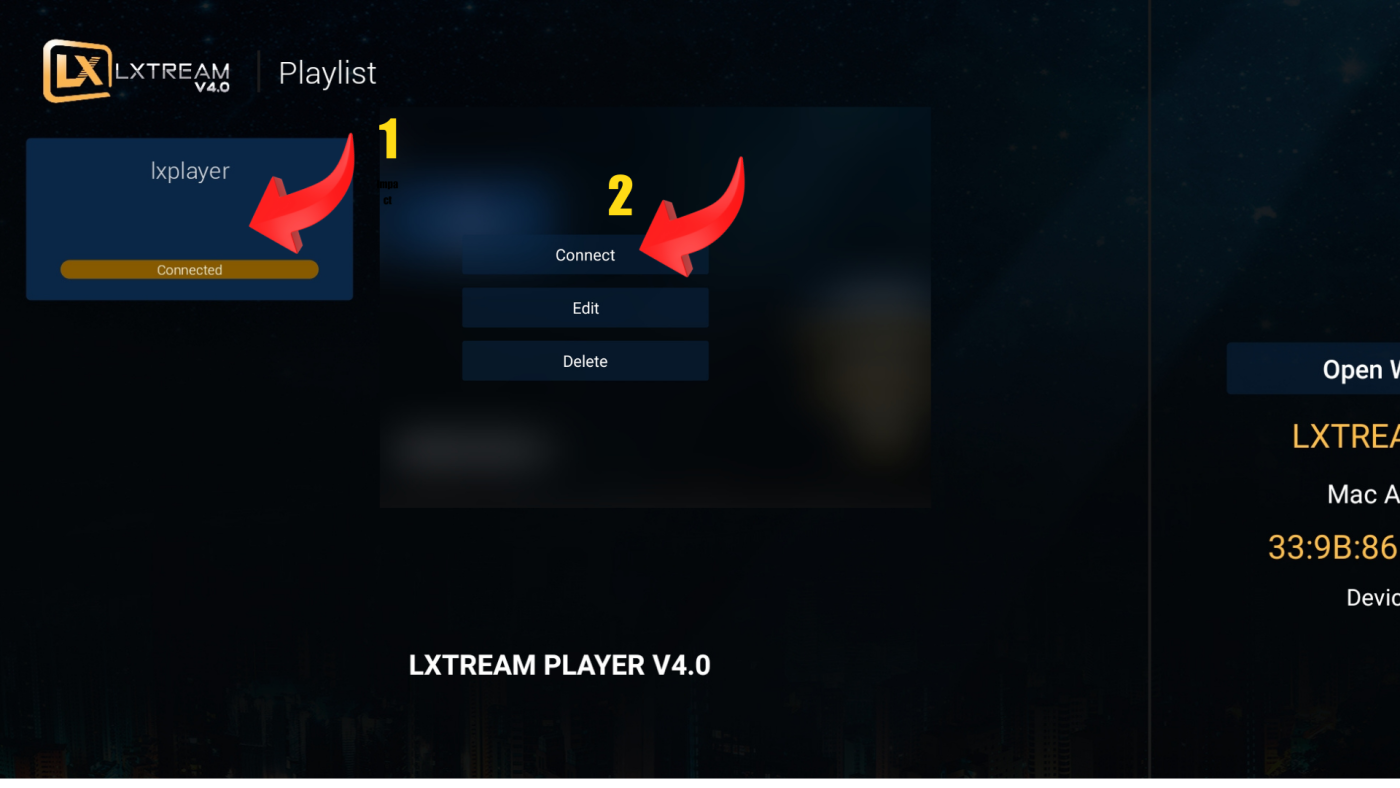
6
CLICK ON YOUR PLAYLIST AND CLICK ON CONNECT
AND ENJOY
With username,password and url ONLY version 2.X
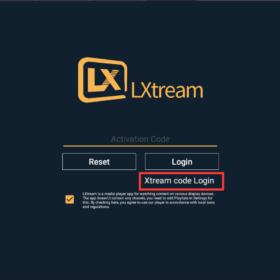
1 – GO TO XTREAM CODE LOGIN
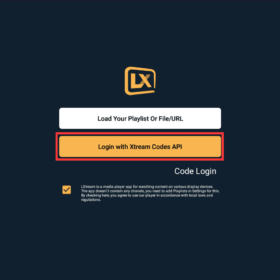
2 – LOGIN WITH XTREAM CODE API

3 – ADD YOUR CREDENTIAL ( sent to you by email check spam folders also )
any name : Lxtream
Server url : LXPLAYER.IN
username :
password :
then click on login button
How to install lxtream player v2.2 on firestick ?
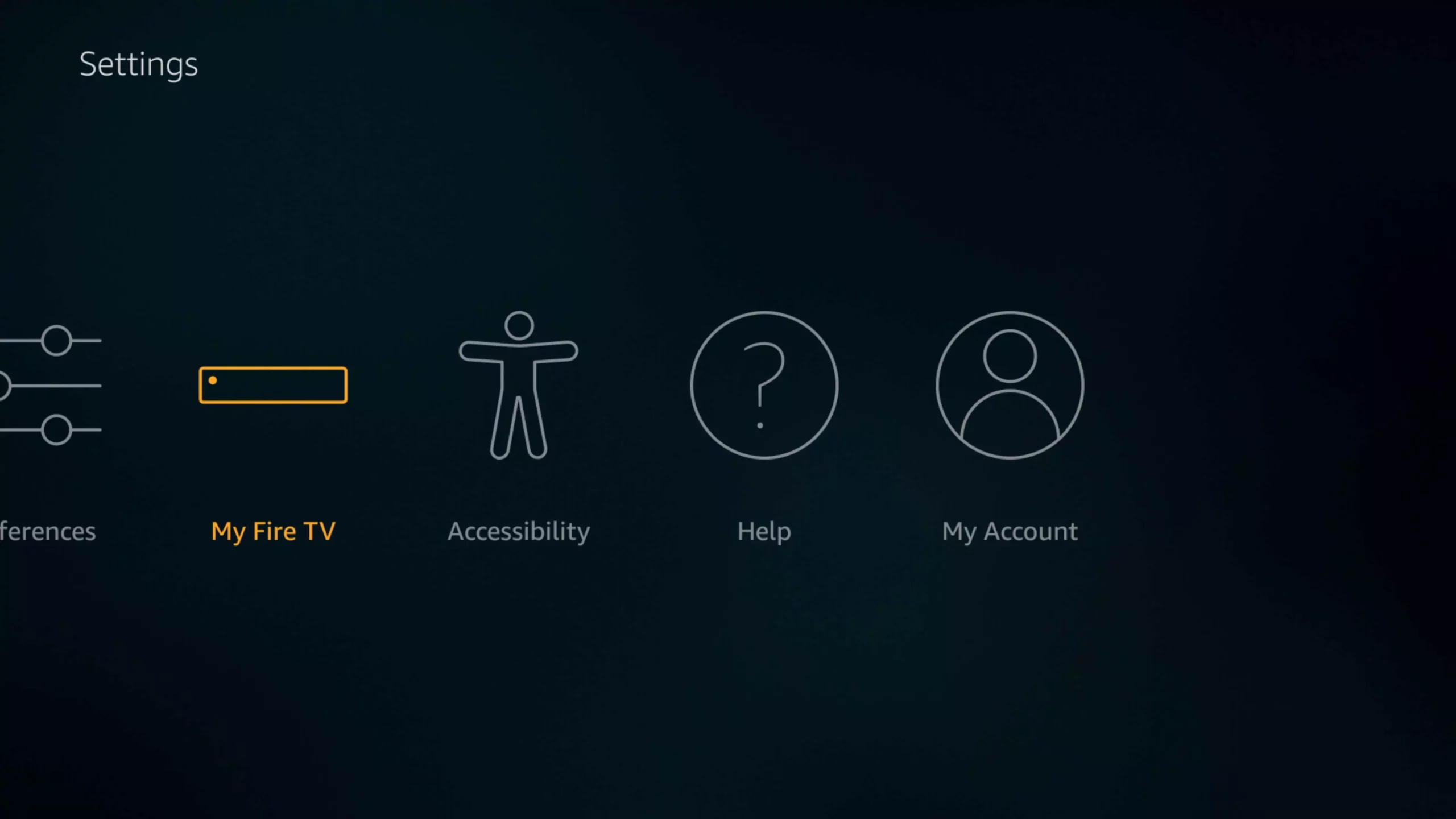
1
SETTINGS > DEVICE (MY FIRE TV)
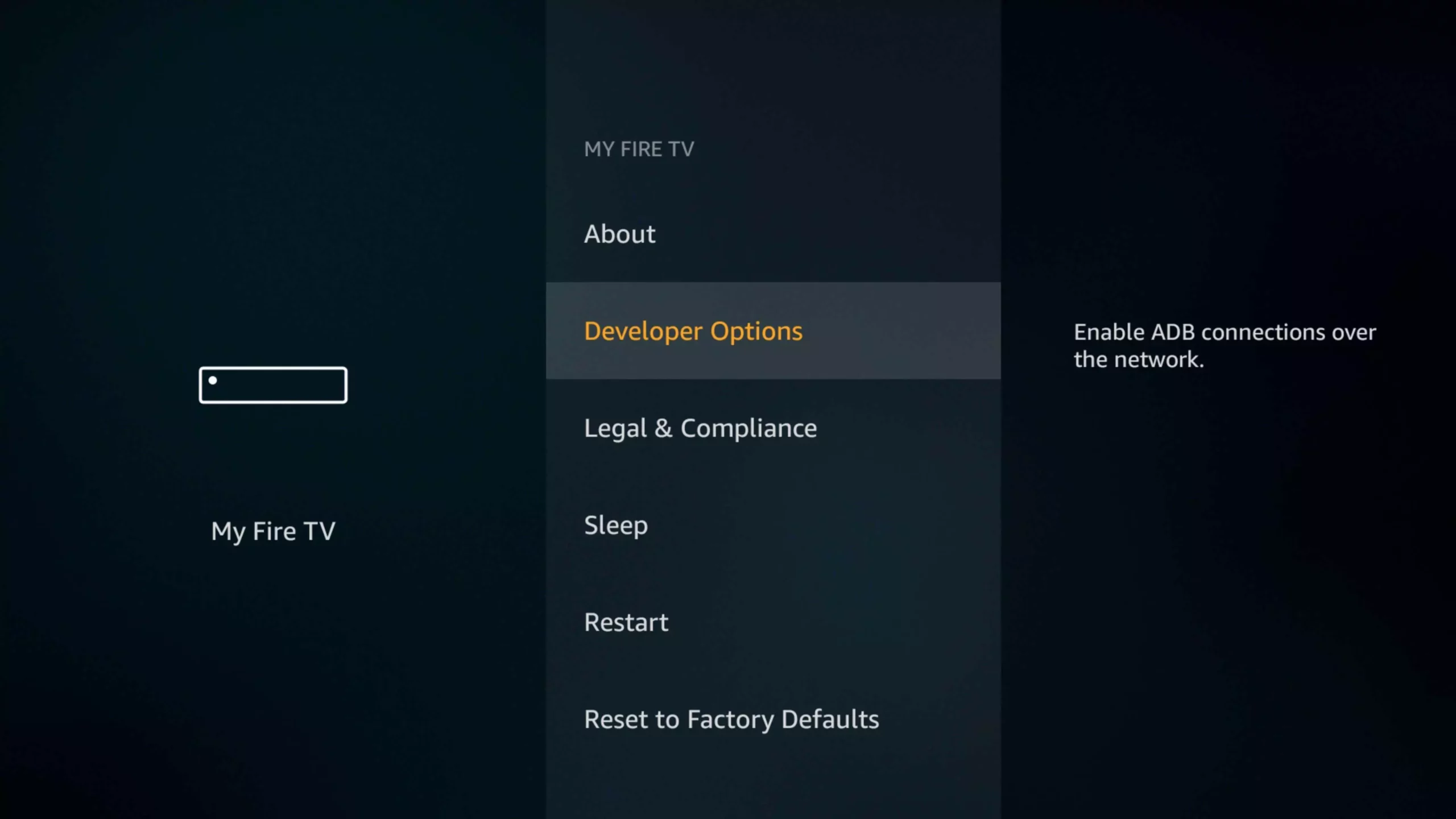
2
Select DEVELOPER OPTIONS
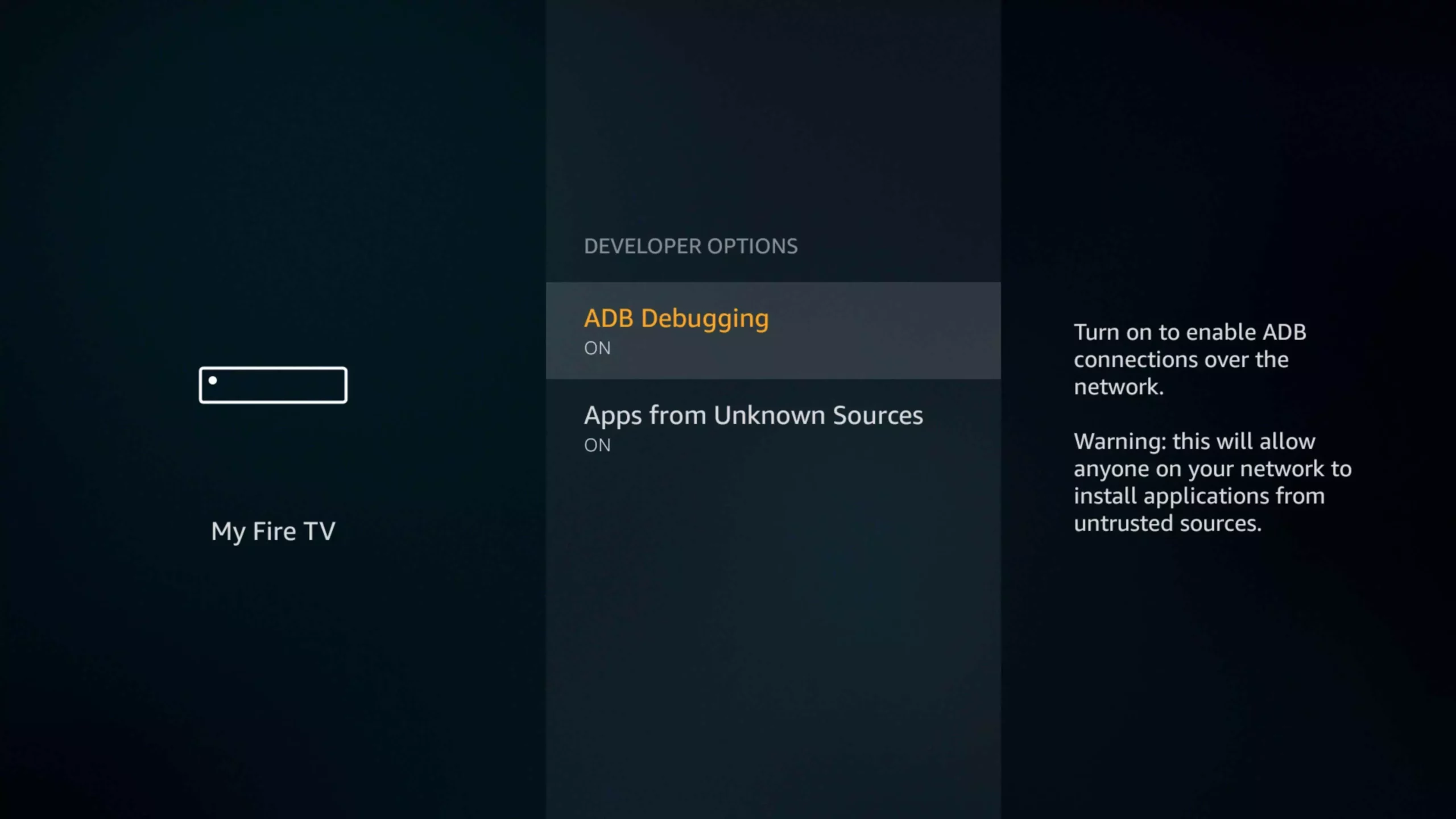
3
Enable “Debug ADB” and “Applications from Unknown Sources”.
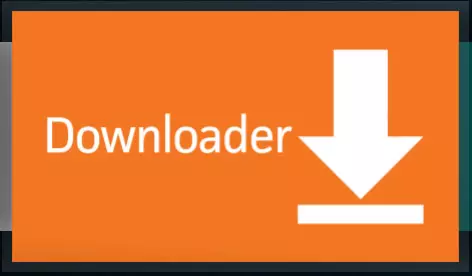
4
Install “Downloader” on your device
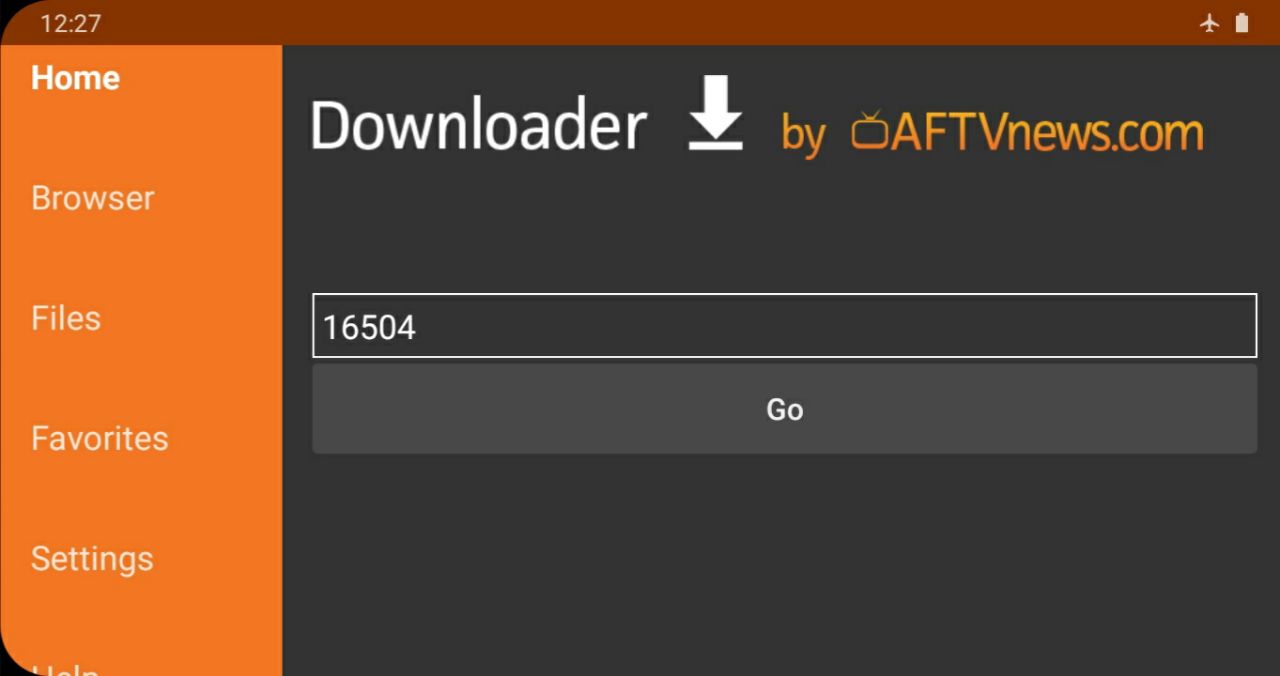
5
Start “Downloader” and insert “16504“, click on “Go” and install the app
FOR SAMSUNG & LG SMART TVs MODEL

01
On your Samsung/LG Smart TV, Go to Apps, Search “IPTV Smarters” Install it & Open
02
Fill in below
Any Name : Lxtream
Username : your username
Password : your password
Server URL : activefrance.net or maxsmart.pro
03
IMPORTANT NOTE : Username & password is CASE SENSITIVE (Where there is a capital letter please type the letter in Capital etc)
FOR APPLE TVS & APPLE PHONES

01
Go to App Store Search for IPTV Smarters Player then Install. Open IPTV-Smarters Player on your Apple device
02
Fill in below
Any Name : Lxtream
Username : your username
Password : your password
Server URL : maxsmart.pro
03
IMPORTANT NOTE : Username & password is CASE SENSITIVE (Where there is a capital letter please type the letter in Capital etc)
FOR MAG DEVICES

01
Change your portal url on your mag device :
Portal url is pwr55.xyz/c
02
Fill in below
Send us your mag device MAC ADDRESS. (Usually found at the back of the device) to our email or via LIVE CHAT
03
IMPORTANT NOTE : Put the following details|
Portal Name: LXPLAYER
Portal url is : pwr55.xyz/c or http://smartchoice.pro/c
Please put Portal URL exactly as above do not add or include anything else